Reset Password
Reset Link Sent
|
Yahoo Mail - General Tips for Receiving All of Your FriendFinder Emails: 1. Do not click the "Spam" button when you are viewing any FriendFinder email. Marking one FriendFinder email as spam may prevent you from getting any future FriendFinder emails. 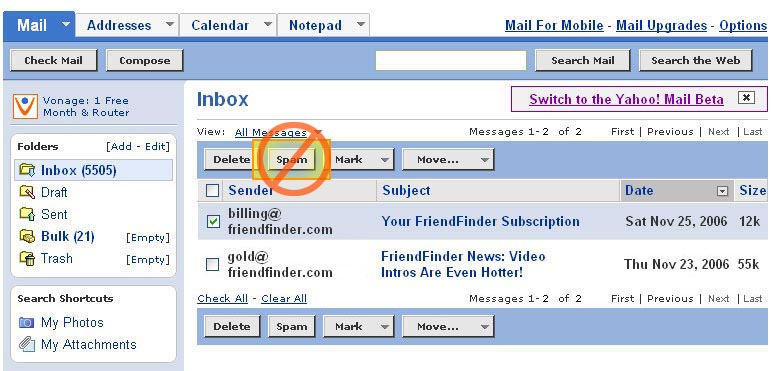
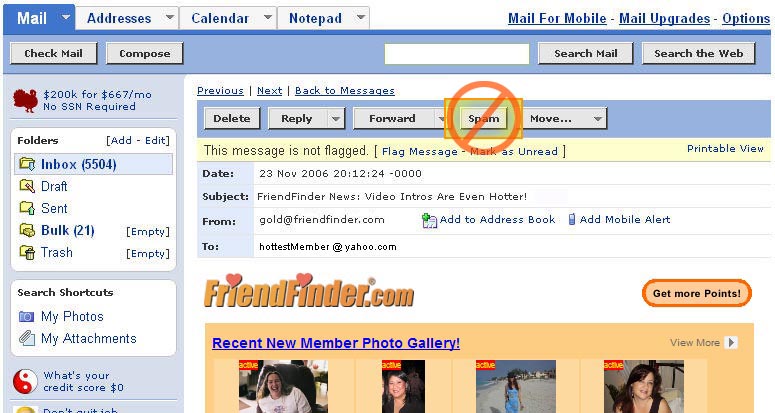
2. Add FriendFinder email addresses to your Address Book by completing the following steps: 
Or, click the "Add Contact" button. 
b) Enter any of the FriendFinder email addresses from email you've received into the "Email" field. 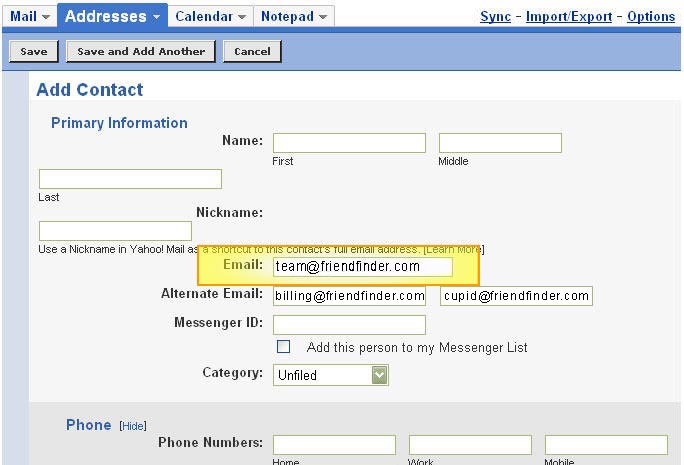
c) Click the "Save" button. 
|
×
×
